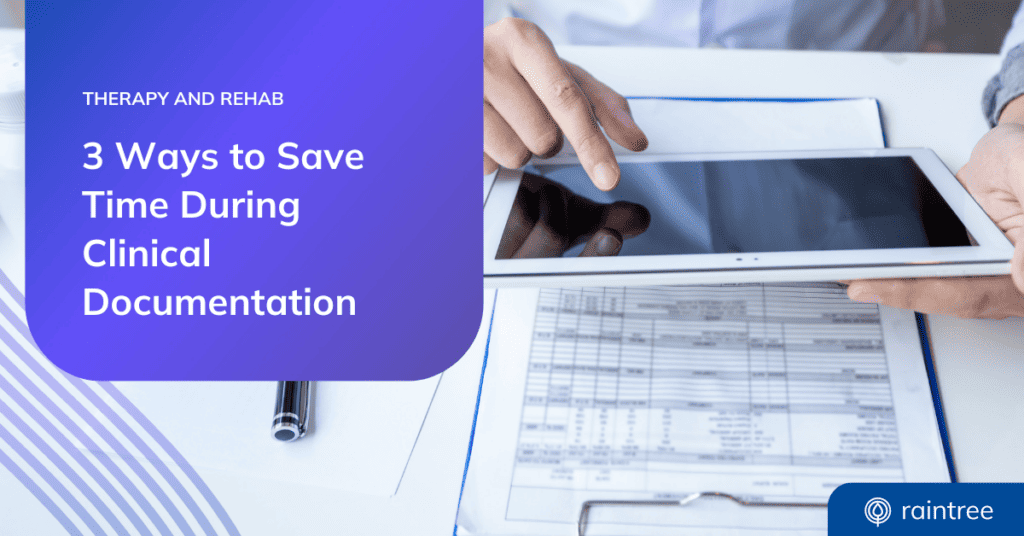Does Your EMR System Improve Clinical Workflows?
The biggest time wasters in clinical tasks are typically tasks that are either repetitive or require a high degree of manual dexterity. When it comes to clinical documentation in healthcare, automation can only do so much to alleviate the manual input needed to record patient encounters and observations accurately. In fact, while electronic medical records (EMR) have come leaps and bounds in making clinical operations easier for therapy and rehab, healthcare workers still report that of the time spent working within an EMR, providers spend 33% of that time reviewing charts, 24% reviewing documentation, and 17% ordering functions. So how can processes that are already aided by tech be optimized even further?
While streamlined documentation has already come a long way with the ability to scan in charts, house libraries of exams, and use digital intake as a way to capture patient information automatically, there’s still more that can be done! The next step in optimizing documentation technologies is to create flexible, customizable, intuitive templates that make note-taking faster and more accurate than ever with minimal labor from the provider and clinical staff. Let’s take a closer look at how Raintree’s all-in-one EMR facilitates custom template creation and can improve clinical documentation efficiency for therapists with these three features:
- Global Templates
- Abbreviation Manager
- Custom Tests and Observations Templates
1. Save Time with Global Templates
Raintree offers global templates, which are customizable templates that can be used as the foundation for provider documentation and are designed to pre-populate multiple fields within a note according to the selected diagnosis or reported symptoms.
Simple to create and edit, these templates can be made accessible for all users or defined to a particular user, making it easy for your providers to have their own preferred template to work within while also offering a way to share best practices and strategies across your organization. What’s more, they can also be used to set goal values or normal values so that a provider only needs to document symptoms or behaviors that fall outside of those values, further reducing the time providers spend taking notes instead of delivering care.
With the great power these templates offer your practice comes an even greater responsibility! It’s important that any user that has permission to create, copy, or edit global templates understands the best practices that go along with it. When using Raintree’s global template functionality, we highly recommend that template creation should only take place on a test patient account to prevent actual patient data from being saved into a shareable template. Users that don’t have global template access can only save user-specific templates, which is a handy safety net to make sure that private health information remains secure!
2. Take Advantage of the Abbreviation Manager
Perfecting the efficiency of documentation goes beyond paperless systems and custom templates – it also depends on smaller tools and features that make note-taking fluid, accurate, and fast. With Raintree’s abbreviation manager, providers can have their own custom abbreviations set up to auto-populate a specific term or phrase, keeping documentation quality up and time spent on notes down. Furthermore, this tool not only saves manual labor when it comes to text-based fields, it can also be set up with global dictionaries to guarantee that the abbreviated phrase generates truly accurate information.
While these functionalities alone already offer a more effective documentation workflow, global templates and the abbreviation manager can take documentation efficiency a step further when combined with other clinical tools Raintree has to offer, such as:
- Voice-to-text
- Autocorrect
- Easy-to-see data points
- Tools to monitor productivity
- Highlighted areas of opportunity
3. Create Custom Tests and Observations Templates
Another common clinical pain point is the demand for specific tests that your EMR library may not have pre-loaded. Whether these assessments are extremely uncommon, or the tests that are available don’t cover what the patient needs, providers regularly face issues with test availability. This is where Raintree’s ability to create custom test and observation records can transform your workflows! These reusable records can populate fields according to your needs, from an internal notes section to a place to upload outside documentation, and more.
These tailored records enable providers to offer ultimate flexibility to their patients, especially to patients that need a particular sort of test that isn’t readily available, all while optimizing their personal documentation process with templates that can be customized with charts, bulleted lists, and standard font formatting options, like font size, bold, and italics.
Raintree’s EMR Saves Time During Clinical Documentation with Efficient Workflows
Raintree’s digital practice management solutions strive for efficiency so your therapy and rehab organization can effortlessly deliver quality patient care while handling the intricacies of creating a successful practice. By taking advantage of our clinical documentation tools alongside our robust business intelligence technology and Connect, our patient-centric engagement platform, therapists can easily utilize best practices that improve patient outcomes and promote business growth.
Schedule a demo to learn more how Raintree’s EMR can benefit your practice!